block snapchat on router
Snapchat has become one of the most popular social media platforms in recent years, with millions of users worldwide. While it may seem like a harmless app for sharing photos and videos with friends, it can also be a source of distraction and concern for parents and employers. In order to limit access to the app, many people are now looking for ways to block Snapchat on their routers. In this article, we will explore the reasons why someone may want to block Snapchat on their router and the various methods to do so effectively.
Why block Snapchat on a router?
There are several reasons why someone may want to block Snapchat on their router. Parents, for instance, may want to restrict their child’s access to the app due to concerns about online safety. Snapchat’s disappearing messages feature and the ability to send photos and videos that are not saved on the device make it difficult for parents to monitor their child’s online activity. Moreover, Snapchat also has a feature called “Snap Map” that allows users to share their location with friends, which can be a safety concern for children.
Similarly, employers may want to block Snapchat on their office routers to maintain productivity and prevent employees from using the app during work hours. Snapchat’s addictive nature can be a major distraction, leading to decreased productivity and efficiency in the workplace. Additionally, employees may use the app to share confidential information or engage in inappropriate behavior, which can harm the company’s reputation.
Another reason to block Snapchat on a router is to conserve bandwidth. Snapchat is a data-heavy app that constantly uses a significant amount of bandwidth to send and receive photos and videos. This can slow down the internet connection, affecting other devices connected to the same network. By blocking Snapchat, users can ensure that their internet speed is not compromised.
Ways to block Snapchat on a router
There are several methods to block Snapchat on a router, each with its own pros and cons. Let’s take a look at some of the most effective ways to do so.
1. Use router settings
The most straightforward way to block Snapchat on a router is by using the router’s settings. Most routers come with built-in parental controls that allow users to restrict access to certain websites and apps. Users can access the router’s settings by typing its IP address into a web browser. Once logged in, they can navigate to the parental controls section and add Snapchat to the list of blocked websites or keywords.
However, this method has its limitations. It can be time-consuming to manually add Snapchat to the list of blocked websites on every device connected to the router. Moreover, tech-savvy teenagers may find ways to bypass these restrictions by using a virtual private network (VPN) or changing the DNS settings on their devices.
2. Use third-party software
There are also third-party software and applications that can help block Snapchat on a router. These programs allow users to set up filters and restrictions for specific websites and apps, including Snapchat. Some popular options include OpenDNS, Kaspersky Safe Kids, and Norton Family Premier.
While these software can effectively block Snapchat, they may come at a cost. Some of them require a subscription, and others may not work with all router models. Additionally, users may have to install the software on every device connected to the router, which can be a hassle.
3. Use a firewall
A firewall is a network security system that monitors and controls incoming and outgoing network traffic based on predetermined security rules. By setting up a firewall, users can block access to Snapchat on a router. This method is more advanced and requires some technical knowledge to configure the firewall settings correctly.
Users can either use a hardware firewall, which is a physical device that connects to the router, or a software firewall, which can be installed on the router. While this method is highly effective, it may not be suitable for beginners and may require professional assistance.
4. Use a dedicated app blocker
There are also dedicated app blockers that can be used to block specific apps on a router. These apps work by creating a virtual private network (VPN) that redirects all the internet traffic through a secure server. This allows users to block access to Snapchat and other apps without having to install any software on individual devices.
Some popular app blockers include Net Nanny, Qustodio, and Mobicip. These apps come with a range of features, including time limits, app monitoring, and web filtering, making them an effective option for parents and employers.
5. Use a router with built-in parental controls
Lastly, users can also opt for a router with built-in parental controls that can restrict access to specific websites and apps. These routers come with pre-installed software that allows users to set up filters and restrictions for various devices connected to the network. Some popular options include Google Wifi, Netgear Nighthawk, and Asus RT-AC88U.
However, these routers can be expensive, and users may have to replace their existing router to use this method. Moreover, these routers may not offer the same level of customization and control as other methods mentioned above.
In conclusion, there are several methods to block Snapchat on a router, each with its own advantages and limitations. While using the router’s settings or a dedicated app blocker may be a cost-effective and straightforward option, a firewall or a router with built-in parental controls may offer more advanced features and customization. Ultimately, the best method to block Snapchat on a router will depend on the user’s specific needs and preferences.
amoung us discord server
Discord has become one of the most popular platforms for online communication in recent years. It offers a wide range of features such as voice, video, and text chat, making it the go-to choice for gamers, content creators, and even businesses. Among the many communities that have been created on Discord, one of the most popular and active ones is the “Among Us” Discord server.
Among Us is a multiplayer game developed and published by InnerSloth in 2018. It gained immense popularity in 2020, thanks to its simple yet addictive gameplay and the rise of online gaming due to the pandemic. The game involves a group of players who are divided into “crewmates” and “imposters.” The crewmates’ objective is to identify and vote out the imposters before they sabotage and kill everyone. The imposters, on the other hand, have to deceive and eliminate the crewmates without getting caught. The game’s popularity has led to the creation of the “Among Us” Discord server, where players can discuss strategies, find teammates, and participate in events and tournaments.
The “Among Us” Discord server was created in September 2020 and has quickly become one of the largest and most active servers on the platform. As of writing this article, the server has over 1.5 million members, making it one of the top 10 servers on Discord. The server is well-organized, with different channels for different topics and a team of moderators to ensure a safe and friendly environment for all members.
One of the main reasons for the server’s popularity is its active community. The server is constantly buzzing with activity, whether it’s players looking for teammates, discussing strategies, or sharing funny moments from their games. The server also has a section for general chat, where members can talk about anything, not just related to the game. This has helped foster a sense of camaraderie among the members, and many have formed long-lasting friendships through the server.
Another significant factor contributing to the server’s success is the variety of events and tournaments organized by the moderators and community members. These events range from simple in-game challenges to full-fledged tournaments with cash prizes. These events not only add to the excitement of the game but also provide a platform for players to showcase their skills and compete with others. The server also hosts regular AMA (Ask Me Anything) sessions with popular content creators, game developers, and even pro players, giving members a chance to interact with their favorite personalities.
The “Among Us” Discord server also has a dedicated channel for players to share their fan art, memes, and other creative works related to the game. This has led to the creation of a vibrant and diverse community of artists who constantly inspire and challenge each other to improve their skills. The server also has a section for players to share their YouTube and Twitch channels, allowing them to promote their content and reach a wider audience.
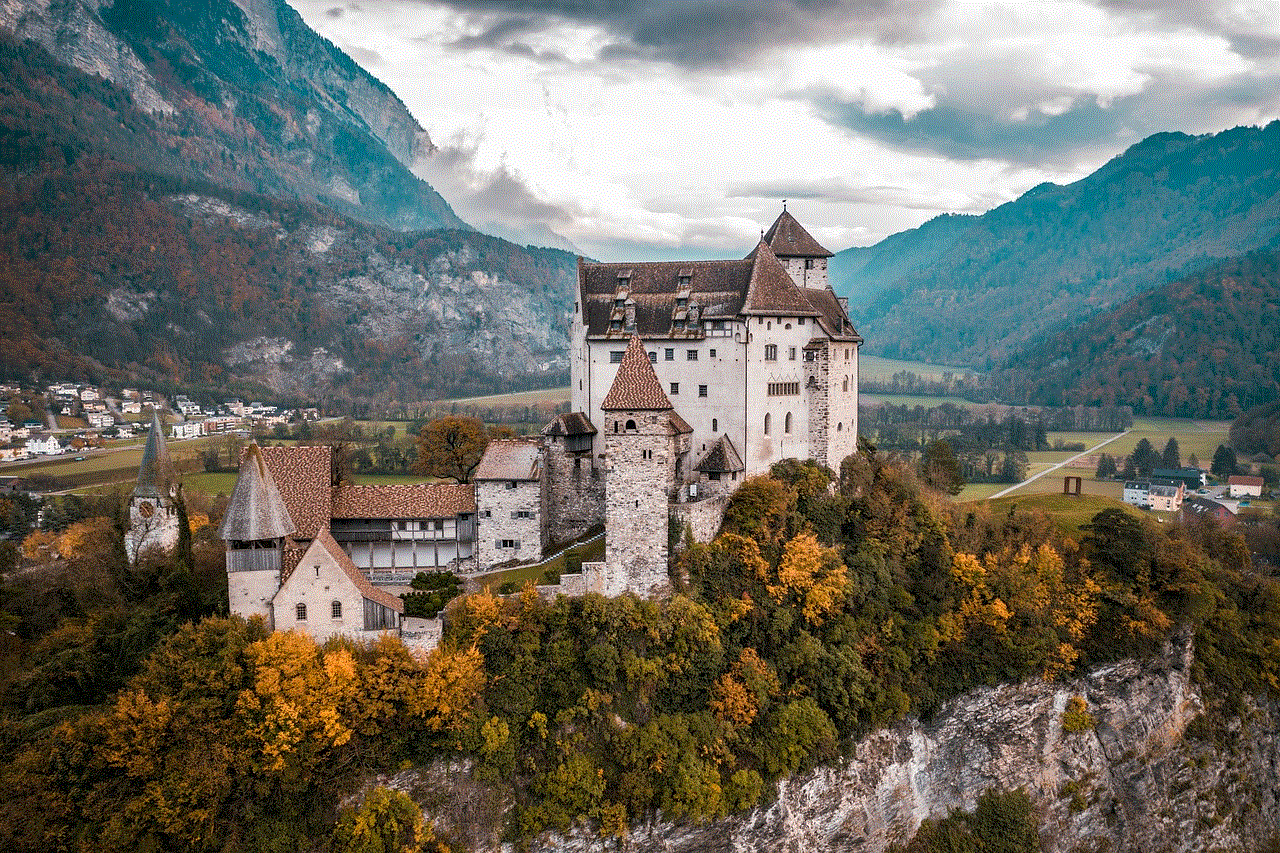
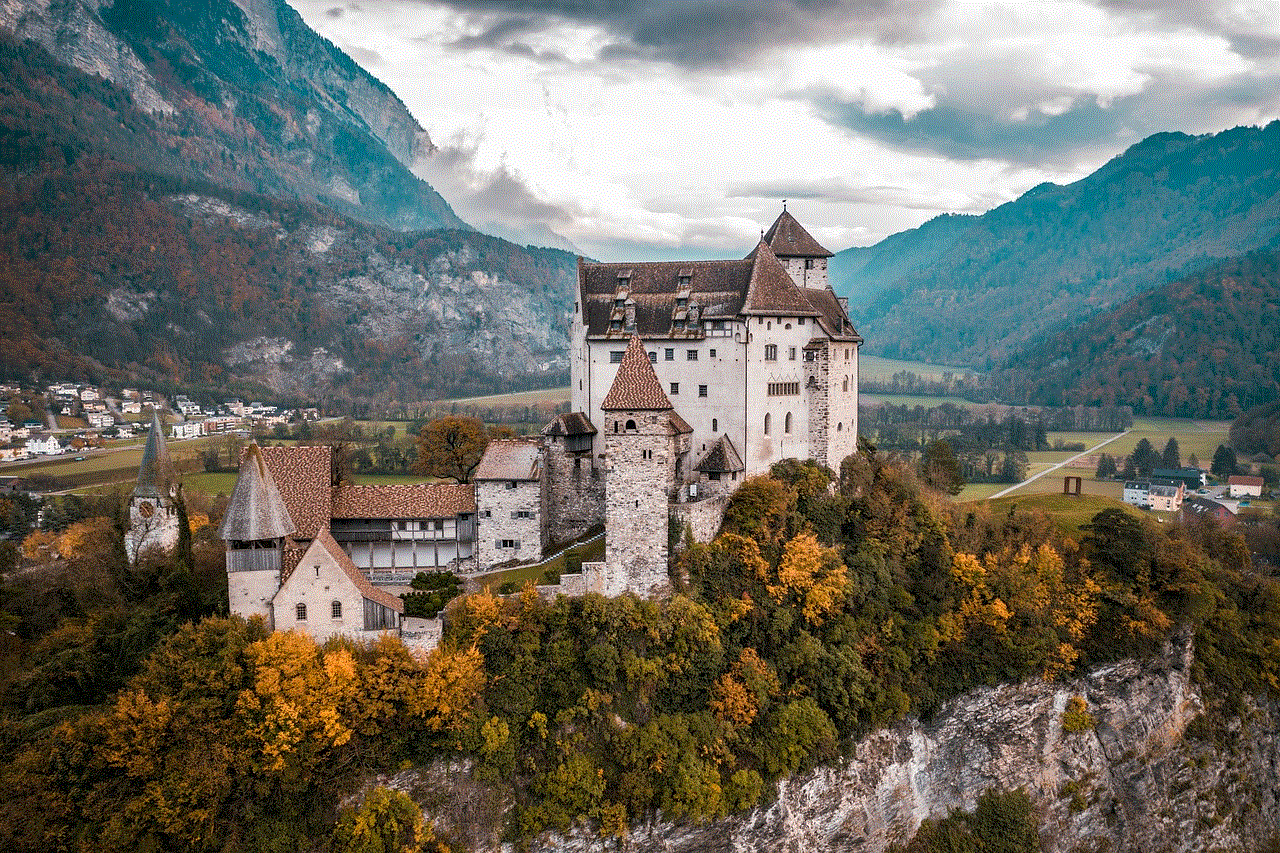
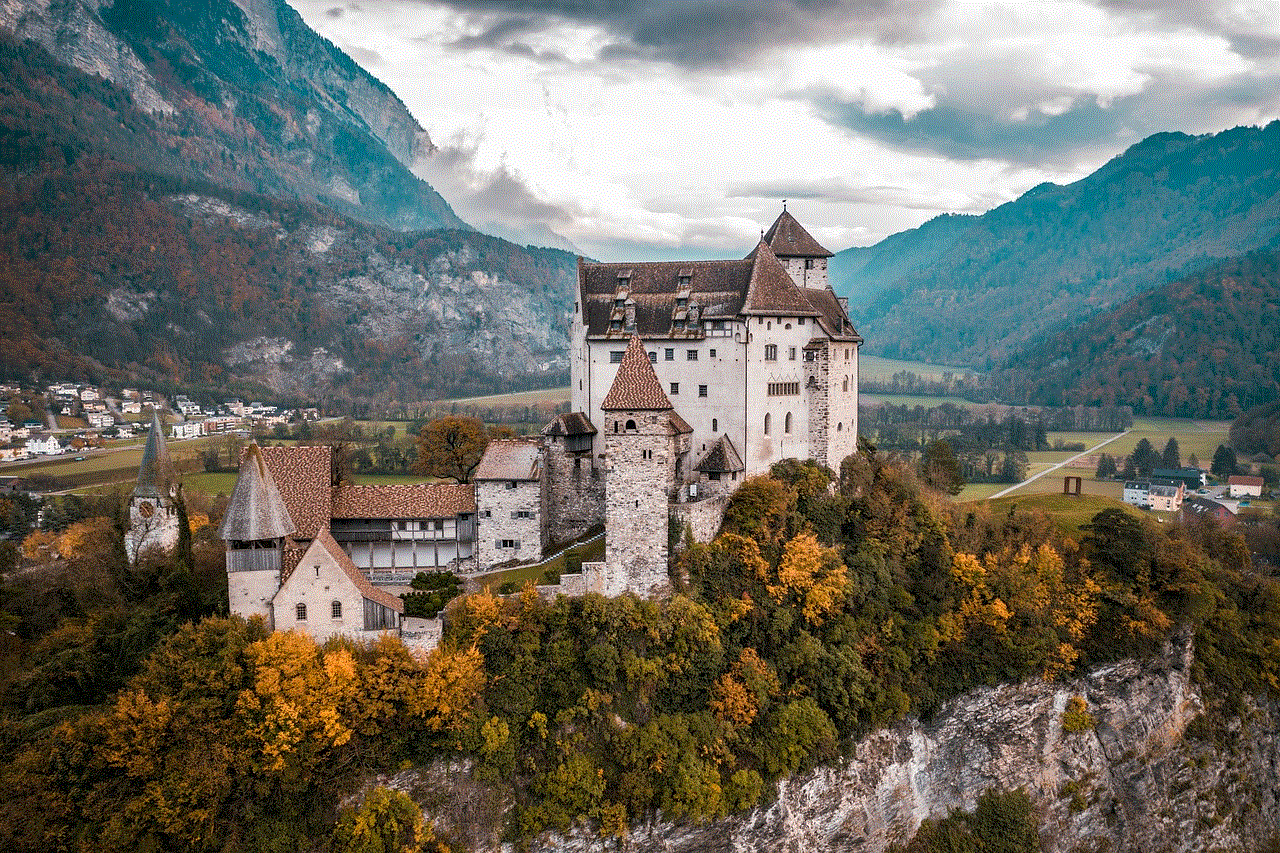
One of the most significant advantages of the “Among Us” Discord server is its ability to bring players from different regions and backgrounds together. The server has members from all over the world, allowing players to learn about different cultures and make friends from different countries. This has helped break down barriers and foster a more inclusive and diverse gaming community.
Apart from the social aspect, the “Among Us” Discord server also serves as a valuable resource for players to improve their skills and knowledge of the game. The server has channels for players to share tips and tricks, discuss strategies, and seek advice from experienced players. This has helped many beginners to learn the game quickly and become better players. The server also has a section for modding, where players can share and discuss custom mods and maps for the game, adding more variety and excitement to the gameplay.
The “Among Us” Discord server also plays a significant role in the game’s development. The game’s developers, InnerSloth, are active members of the server and regularly interact with the community, seeking feedback and suggestions for future updates and features. This has created a sense of ownership among the players, making them feel like they are a part of the game’s development process.
The server also has a channel for bug reports and technical issues, allowing players to report any problems they encounter while playing the game. This has helped the developers identify and fix issues quickly, making the game more stable and enjoyable for everyone.
In addition to all these features and activities, the “Among Us” Discord server also has a robust set of rules and moderation policies in place. This ensures that the server remains a safe and friendly space for all members, free from any form of discrimination, harassment, or toxicity. The moderators are quick to take action against any violations, ensuring that the server maintains its positive and welcoming environment.
In conclusion, the “Among Us” Discord server is a shining example of how a gaming community can thrive and grow on a platform like Discord. It has brought together millions of players from all over the world, creating a vibrant and diverse community that continues to support and inspire each other. With its constant activity, variety of events, and friendly atmosphere, the server has become a second home for many players, making their gaming experience even more enjoyable. As the game and its community continue to evolve, the “Among Us” Discord server will undoubtedly play a crucial role in its success.
does oculus work with nintendo switch
Oculus is a virtual reality (VR) headset that has taken the gaming world by storm. It offers an immersive gaming experience that allows players to feel like they are truly inside the game. With its advanced technology and realistic graphics, Oculus has become a popular choice for gamers around the world. However, many people wonder if Oculus is compatible with other gaming devices, specifically the Nintendo Switch . In this article, we will explore the compatibility between Oculus and Nintendo Switch and discuss how these two gaming devices can work together to enhance the gaming experience.
What is Oculus?
Oculus is a VR headset developed by Oculus VR, a division of Facebook. It was first released in 2016 and has since become a leading name in the virtual reality gaming industry. The headset is designed to be worn on the head, with a screen in front of the eyes that displays 3D images. It also has built-in motion sensors and controllers that allow players to interact with the virtual world.
The Oculus headset requires a PC or a smartphone to function. It connects to the PC or smartphone through a USB cable, and the device then acts as the processing unit for the headset. This allows the headset to display high-quality graphics and provide a smooth gaming experience.
What is Nintendo Switch?
Nintendo Switch is a hybrid gaming console released by Nintendo in 2017. It has both a handheld mode and a docked mode, allowing players to switch between the two depending on their preference. The console features a 6.2-inch screen and detachable controllers, making it a versatile gaming device.
The Nintendo Switch has gained popularity for its unique design and the ability to play both at home and on the go. It offers a wide range of games, from classic Nintendo titles to new and innovative games. With its growing library of games and its portable nature, the Nintendo Switch has become a favorite among gamers of all ages.
Compatibility between Oculus and Nintendo Switch
Now that we have a better understanding of Oculus and Nintendo Switch, let’s explore their compatibility. The short answer is no, Oculus and Nintendo Switch are not compatible with each other. The Oculus headset requires a PC or smartphone to function, and the Nintendo Switch is a standalone gaming device. However, there are ways to use them together to enhance the gaming experience.



Using Oculus Link with Nintendo Switch
Oculus Link is a feature that allows users to connect their Oculus headset to a PC and play PC VR games. By using Oculus Link, players can access the extensive library of VR games available on the Oculus store. But what does this have to do with Nintendo Switch?
Some clever gamers have found a way to use Oculus Link with the Nintendo Switch. By connecting the Switch to a PC, which is then connected to the Oculus headset, players can play their Nintendo Switch games in VR. This process is a bit complicated and requires a lot of cables and technical knowledge, but it is possible to use Oculus with Nintendo Switch in this way.
Using Virtual Desktop with Nintendo Switch
Another way to use Oculus with Nintendo Switch is by using Virtual Desktop. Virtual Desktop is an application that allows users to stream their PC desktop to their Oculus headset wirelessly. This means that players can use the Virtual Desktop to stream their Nintendo Switch gameplay to the Oculus headset.
To do this, players need to connect the Nintendo Switch to their PC using a capture card or an HDMI cable. Then, they can use the Virtual Desktop to stream the gameplay to the Oculus headset. This method is a bit less complicated than using Oculus Link, but it does require additional equipment and a reasonably powerful PC.
Benefits of Using Oculus with Nintendo Switch
So, why would someone want to use Oculus with Nintendo Switch? There are a few benefits to combining these two gaming devices.
Firstly, by using Oculus Link or Virtual Desktop, players can experience their favorite Nintendo Switch games in VR. This adds a new and exciting dimension to the gameplay, making it feel more immersive and realistic. It also allows players to see their favorite games in a whole new way, adding a fresh perspective to familiar titles.
Another benefit is that players can access the extensive library of VR games available on the Oculus store. This means that they can play not only their Nintendo Switch games but also a wide variety of VR games that are not available on the Switch. This adds more depth and variety to the gaming experience.
Lastly, using Oculus with Nintendo Switch allows players to play their games in a more comfortable and private setting. With the Oculus headset, players can play their games without the need for a TV or monitor. This is particularly useful for those who live in shared spaces or have limited access to a TV.
Challenges of Using Oculus with Nintendo Switch
While using Oculus with Nintendo Switch can enhance the gaming experience, there are also some challenges and limitations to consider.
The biggest challenge is the technical requirements. As mentioned earlier, both Oculus Link and Virtual Desktop require a reasonably powerful PC to function correctly. This means that players who do not have a high-end PC may not be able to use these methods to play their Nintendo Switch games in VR.
Another challenge is the additional equipment needed. Players will need to purchase additional cables, a capture card, or an HDMI cable to connect their Nintendo Switch to their PC. These additional costs can add up, and it may not be worth it for some players.
Lastly, using Oculus with Nintendo Switch is not an official or supported method. This means that there may be glitches or issues that arise during gameplay. Players may also need to troubleshoot and experiment to find the best way to use these two devices together.



Conclusion
In conclusion, while Oculus and Nintendo Switch are not directly compatible with each other, there are ways to use them together to enhance the gaming experience. By using Oculus Link or Virtual Desktop, players can play their Nintendo Switch games in VR and access the extensive library of VR games available on the Oculus store. However, there are some challenges and limitations to consider, such as technical requirements, additional equipment, and potential glitches. Regardless, the combination of Oculus and Nintendo Switch offers a new and exciting way to experience gaming.
